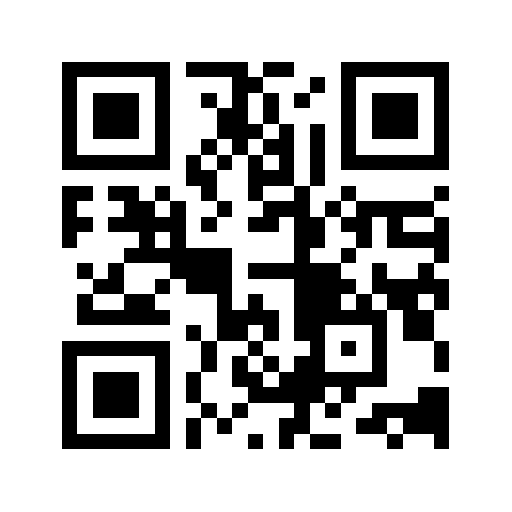Classroom management focuses on creating a positive classroom culture where students can learn. A number of factors play into this such as discipline, building trust, routine, learning spaces, and transitions. Classroom management can make the different between a good teacher and a great teacher.
There are 5 elements of classroom management as outlined in Chai, Lim, & Pek (2005). that teachers need to consider when integrating technology into lessons.
1. Supporting activities for ICT tools
Learning technology tools to complete an activity adds another level of complexity to the learning for students even when technology is a great way to engage students. When I am teaching a class where I am introducing students to a new technology, I model how to go about doing it and then allow them the opportunity to try. This is aligned with Hudson & Notman's paper (2001) that suggests teachers should model a few technology skills to begin the lesson. Often I also give students time to explore a tool first and allow them to inquire into what the technology tool can do. Then we share what we've learnt and ask questions about things we still can not figure out.
2. Role of the teacher
Teachers are no longer the only source of information with ICT and a class of students. Thus, teachers become the facilitators of learning(Chan, Lim & Pek, 2005, p.410). I always make sure I can see the students' screens easily and walking around to monitor students' online behaviours. Visual timers and sound cues help to cut down on transition times in order to make the learning the focus and not the time getting ready for learning. I also ensure my materials are ready prior to the start of the lesson in order to have a lesson that can flow from one part to the next.
3. Role of student helpers
In my class, I have always had student helpers. The students in my class generate the jobs at the beginning of the year that we feel are needed to help the class run. Each week I would move the helping hands so that everyone had each job at some point in the year to make it fair. The students take their roles very seriously which helps students get on with the learning.
4. Technical support for teachers
The best technical support in my classroom always came from my students. Each week I had two students designated as the techsperts. There role was to help other students and myself solve any technical issues they were having. This meant the students would go to the techsperts before coming to me for support, creating a culture of collaboration and community of support.
If necessary, we could also call on the tech department for support.
5. Establishment of rules and procedures
It is important to set the tone of the classroom from the beginning of the year. Each year, the students create their essential agreements together and sign them stating they will abide by them. Having students come up with the essential agreements mean they have more ownership over the class and more responsibility to follow them.
For ICT, we have our acceptable use policy that we also use and abide by. Students read it with their parents and return it to school signed. Online safety is important and students understand that if they are unable to follow the agreement, they may not be able to use technology in their learning experiences. These agreements are reviewed and reflected on regularly throughout the year.
References
Chai, C., Lim, C., & Pek, M. (2005). Classroom management issues in information and communication technology (ICT)-mediated learning environments: back to the basics. Journal of Educational Multimedia and Hypermedia, 14(4), 391-414.
Hudson, R. & Notman, H. (2001). Challenges of ICT resourced classes and helpful routines: Lessons from teaching practice. Computer Education, 99, p. 24-26.